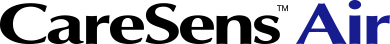-
Q.I received a sensor expiration alert.A.The CareSens Air sensor can be used for up to 15 days at a time, and a sensor expiration reminder sounds 5 days before the expiration date. When the sensor expires, it is automatically disconnected. In this case, you need to replace it with a new sensor. For more information on how to remove a sensor, see the 'Disconnecting and removing a sensor' page in the User Manual.
-
Q.The sensor was removed before it expired.A.Once removed, the sensor can't be reattached. Disconnect the sensor and replace it with a new one.
-
Q.
The sensor signal is lost.
A.Make sure your smart device's Bluetooth is turned on. If Bluetooth is already turned on, see the 'If there is a communication failure while connecting the sensor' page in the User Manual.
-
Q.
The sensor's glucose reading does not match the personal glucose monitor's blood glucose reading.
A.The personal glucose monitor measures blood glucose values from fingertip blood, and the CareSens Air sensor measures glucose concentration in the interstitial fluid. Differences in blood glucose values can occur due to the time it takes for glucose to reach the interstitial fluid from the blood, especially during the first day of sensor use. To reduce these differences, it is important to enter calibration values periodically. For more information about the sensor's ability to calibrate blood glucose values, see the '4 Calibration' page in the User Manual.
-
Q.
The sensor readings do not match physical symptoms.
A.After washing your hands thoroughly with an alcohol swab or water, measure your fingertip blood glucose reading with a personal glucometer and compare it to your symptoms. If necessary, consult a healthcare professional.
-
Q.
The sensor does not release from the applicator when the sensor release button is pressed.
A.If the sensor is not properly released from the applicator and attached to the attachment site, it is unusable. Do not use the sensor and contact your local distributor or your local customer service center.
-
Q.
The sensor attachment site is itchy.
A.Mild skin irritation may occur when the sensor is attached to the skin, and the degree of skin irritation or itching may vary depending on the environment at the time of attachment, body constitution or allergic reactions. If skin irritation or itching persists even after changing the attachment site, discontinue using the sensor and consult with a healthcare professional.
-
Q.
The app alerts are not sounding.
A.If you don't hear the app alerts on your smart device, check the following
• Check your alert settings in the app.
• Check your alert settings and volume on your smart device.
-
Q.
The app can't find a signal to connect to the sensor.
A.Move the sensor and your smart device as close as possible. It may take up to 15 minutes to establish a connection. If the connection cannot be established after 15 minutes, carry out the following steps
• Android: Force close and restart CareSens Air from Settings > Applications.
• iOS: Force quit and relaunch the CareSens Air app.
-
Q.
I want to shut down the sensor before it expires.
A.After disconnecting the sensor from the app, grab the edge of the adhesive tape and slowly peel it away from the attachment site.
Discard the removed sensor. For more information about disconnecting sensors, see 'Disconnecting and removing sensors' in the User Manual.
-
Q.
There are empty space in the glucose graph.
A.If the app does not receive a sensor glucose value, the signal status icon on the app's home screen shows signal loss, and no graph values are displayed. The sensor measures and sends glucose values every five minutes. Undelivered data is stored for up to 12 hours and then automatically transmitted when the connection is restored.
-
Q.
I went into the water with the sensor attached.
A.CareSens Air has been tested as waterproof for 24 hours at a depth of 1 meter. However, waterproof performance may vary depending on the usage environment, and if you are exposed to water for an extended period of time, we recommend applying a separate waterproof tape to protect the sensor and ensure safe use.